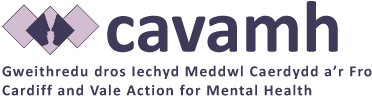We’re pleased to share this collection of learning guides about using modern technology created by Digital Unite, the digital learning experts. The easy-to-use guides are ideal for improving your own confidence and skills or for supporting others to use new technology. Also included are some handy guides we have put together for using online meeting technology such as Zoom and Microsoft Teams

Computer Basics
Starting to use a computer can feel like a visit to a foreign country – things look familiar but you can’t speak the language. Getting to grips with computers is much easier than learning a new language. Click on the Computer image to see the guide.

Email and Skype
It’s estimated that 294 billion emails are sent everyday, and more than 650 million use the internet telephone service ‘Skype’. As intimidating as these numbers are, they are also a testament to the popularity and convenience of these tools. Click on the image for a handy guide.

Using the Internet
Since it emerged in the 1980s and ’90s, the internet has changed the way that we live our lives. It is exciting and empowering, but also intimidating. It can be hard to know where to start and how to navigate the massive amounts of information on offer. Click the globe for the guide.

Internet Security
Just like the real world, the virtual world of the web has a huge and varied population and, inevitably, a number of bad guys reside there. Just as you know to lock your home on leaving it or to keep your bag close to you in a crowd, there are also some simple rules for staying safe online. Click the image for a handy guide.

Smartphones and Tablets
Powerful, convenient and multi-purpose, smartphones and tablets are the two key players in the fast-growing world of mobile computers. Click the image for helpful guides.

Social Networks and Blogs
Social networking allows us to manage and communicate with our contacts in a totally new way and access information as never before. Click on the image for a useful guide.

Shopping and Banking
Another wonder of the internet is its helpful capacity to make dull tasks quicker and easier to achieve. Banking, shopping and applying for government services can all be done online. There’s endless fun to be had in rootling out bargains and browsing through the enormous range of products in online shops as well as having the convenience of making payments and applying for benefits online. Click on the image to see the guide.

Creating Documents: Microsoft Office
From cave painting to pen and ink, from typewriters to computers: the latest phase in the history of humanity’s desire to express itself through writing and creating images. Click the image for guide to creating documents in Microsoft Office.

Digital Photography
The guide uses the free digital photography software Windows Live Photo Gallery to demonstrate many of the processes and techniques that are explained. However, other types of software are very similar and so, if you don’t have Windows Live Photo Gallery, you’ll still find the information in our guides relevant. Topics include putting photos onto your computer, editing photos and sharing photos and much more. Click the camera for the guides.

Music and Audio
One of the most revolutionary changes that the internet has brought with it is to the way we listen to music, the radio and other audio content. Suddenly, almost anything you can think of wanting to hear is a mouse click away. Click the image for the guide.

TV and Video
It’s now possible to watch TV programmes you’ve missed and films you thought you’d never find again – all online. Our guides will tell you how. We also introduce you to the weird and wonderful world of the video website YouTube. Click the image for the handy giude.

Zoom
The development of more easy to use and free remote meeting technologies has increased the ways in which individuals, families and organisations can stay connected online. Many organisations including cavamh have increased the use of online meetings using a range of different platforms, Zoom is one of the ones that is most used. Click on the image to download our handy guide to installing and using Zoom.

Microsoft Teams also called MS Teams
MS Teams is another video meeting platform which is free to use in its basic form. There are slightly different ways to install and access Teams depending upon what technology you are using. We have put together several guides relevant to the most common operating systems. Click on the relevent link below for our handy guide.
1: Download and install Teams on a PC
2: How to use Teams on a Phone or Tablet